FAQ
Common Questions at Physical Therapy Billing.
Operation FAQs
What is the best way to communicate with your Billing and Collections team?
For claim related inquiries, utilizing the Communications Tool is the most efficient and effective way to get quick answers. Click on the link to view our video: Tutorial – Comm Tool. The beginning is geared towards setup for your first use and the remainder is how it works. For operational questions, submitting an email to Kevin or Gary is the best form of communication. They will then be able to respond accordingly.
How often do I get to meet with your Operations team?
We believe in full transparency for you so you are kept informed of your receivables regularly. To accomplish this we require a weekly Zoom meeting to be attending by those on your staff that are responsible for monitoring this important business metric. As time goes on and the receivables are processing smoothly you can request to change to bi-weekly meetings and then eventually, if you are comfortable, reducing to once a month. At these once-a-month meetings we present you with the previous month’s Dashboard of KPI’s (Key Performance Indicators) and your trending data to assist you with making business decisions. Please keep in mind these frequency changes willonly be made by youand if you wish to remain weekly for as long as you like, you are welcome to do so.
When do I get my monthly invoice and how is it paid?
We attempt to have the monthly invoice in your hands the first week of the following month. The withdrawal is completed within 48 hours of your receipt of the invoice. You provide us your banking information (ACH) via the Onboarding Worksheet.
Why am I being invoiced for more than what appears to have hit my bank account this month?
If you are a customer that came to us with what we would consider “Old AR” that resides in the same system you are using when you go live with us we work that AR to collect any and all dollars we can find. During that follow up effort we may find unpaid claims that upon contacting the insurance company we find they are actually paid. They were paid in a prior month during your tenure with your old biller but the payments were never posted. We obtain the EOB’s and post those payments. Since the payments were not posted by your prior billing service you were also not invoiced for them. Since we found it and posted it we will include it in our invoice for that month.
What is the industry standard for my Accounts Receivables?
The answer depends on the type of payer mix you have and the average time it takes each payer to pay. Some are very quick while others (Work Comp) have a tendency to lag behind. We follow the standard 30/60/90 buckets for determining concern for any outstanding claims.
Who is responsible for coordinating my clearinghouse setup if it is a new one?
We can assist with the process but that is ultimately the responsibility of the clinic owner (you). You will have the personal and banking information necessary to prepare your business for claims transmission and retrieval.
Who is responsible for coordinating my clearinghouse transition if it is an existing one?
We can assist with the process but that is ultimately the responsibility of the clinic owner (you). This process should be quicker and smoother that a new setup.
What is the Denials tab on the Monthly Dashboard telling me?
The denials tab in the Dashboard is “informational only”. It represents a summary of denials received.
Why you recognize a name it is because we probably put it on the Google Sheet because we needed your assistance to resolve it. If we were able to fix the issue and get the claim rebilled then you would not have known it happened at all.
If Medical Records were requested and they could be faxed then we did it. If they can only be mailed we would alert you and upload them for snail mail in your shared drive.
This tab, and now the Pre-Bill Detail tab, are summaries to use as a feedback tool for your team. What could we have prevented? Do we keep making the same mistakes? Etc.
Denials on this tab were addressed when they occurred and this is just for your information.
What is the Pre-Bill Detail tab on the Monthly Dashboard telling me?
The tab in the Dashboard is “informational only”. It represents a summary of pre-bill items caught by our team.
This tab is a summary to use as a feedback tool for your team. What could we have prevented? Do we keep making the same mistakes? Etc.
Who is responsible for submitting audit paperwork?
In the event a PTB client is audited by any payer… It is the responsibility of the client to manage that process.
PTB will provide whatever documentation is required by the client to respond to that payor, but it is the client that will submit ALL documentation throughout the audit process.
PTB will continue to work individually denied claims but audits are not within the scope of service and the ultimate responsibility lies with the client.

Payment FAQs

How does your team apply insurance payments and how often?
It depends on the system we are working in and each is built a little different from the next. Insurance payments mostly come in electronically so that format is preset by your EMR to accept and apply accordingly. Those insurance payments that do not come in electronically and arrive in your office (EOB’s and checks) need to be scanned to your hard drive and then placed in your Google Drive Folder named “EOB’s from Clinic”. Our team will then manually enter the payment detail for each date of service for each payer.
What needs to be done to make sure self pay patients don't get billed?
Provide us with your self-pay rates and make sure there is a self-pay code set up in your EMR.
How do you handle unique payment arrangements made by our clinic?
In an attempt to keep these types of situations to a minimum, we ask that you limit the number of arrangements you offer. This will help avoid confusion for both your staff and our team. For the instances where you do offer this, we ask that you inform our team so we can be prepared for an occurrence.
What if I notice a patient payment has been moved?
First, we would need to determine who did it. Was it our team or someone on your staff? Our team does move payments occasionally due to claim processing changes; some to adjust for deductible application to correct dates of service or for applying payments to the oldest open visit date. In the end, our goal is to match the patient responsibility with the patient payment amount so they have a zero balance account.
What about paperwork we receive with requests from insurance companies for authorizations, coordination of benefits, denials or appeals?
This process would be the same as when you receive paper checks and EOB’s. We ask that you scan them in to your system and add them to your Google Drive Folder. We want to make sure we see everything that comes in, no matter the level of urgency.
Statement FAQs
When do I get the monthly patient statements to send out?
Due to the number of clients we have, this process is split in to two weeks time. Some clients will receive them during the first week of each month and the remaining clients will receive them during the second week of each month. The determination of your specific distribution week can be discussed during the onboarding period.
The statements start with the second month of service with us. The reason for the delayed start-up is to allow our team to review your accounts and ensure there is accurate claim payment information available. That will help with clean statements being generated.
There are always circumstances that can alter this and we are open to your thoughts in this process.
How do I send out patient statements?
Starting with yoursecond monthas a client, you will receive an email notification that your statements are prepared and ready for distribution. You will have access to them in your Google Drive Statements Folder. An Excel sheet listing of patient names and amounts is provided, along with any refunds that may be due. Each month will have a new folder created where your statements will reside (in PDF format) for you to review prior to you printing and mailing/emailing to each patient.
Where do my patient statements come from?
Your statements are generated each month from within your EMR after all payments from the previous month have been entered in your system. This provides you with an up-to-date picture of each clients account balance.
How are patient refunds processed?
Patient refunds are coordinated between your staff and our team. We provide a monthly report, sent with the patient statements, that lists any refunds. This report only includes name of clients that have had ALL DATES OF SERVICE PROCESSED AND PAID CORRECTLY. When you make the refund payment you will need to provide our team with the payment information (such as check number, amount and date) so it can be recorded in your billing system. TIP: We suggest you have your front office staff understand this so they can convey your company policy to the client to prevent any misunderstandings.
How are insurance refunds processed?
Insurance refunds are coordinated between your staff and our team. The only way our team is made aware of an insurance refund request is to have a copy of such request uploaded to the Google Drive folder. Our team will verify if the request is accurate and confirm it for you. If you are instructed to make the refund payment, when you do so you will need to provide our team with the payment information (such as check number, amount and date) so it can be recorded in your billing system.
Where can I find the folder that the patient statements are in?
Your Google Folder is where all the sub-folders reside. You should see a “Patient Statements” folder there. TIP: you might want to create a desktop shortcut to this folder for easy access in the future.
We try to generate your monthly statements either the first or second week of the month, depending on where you are on our team’s schedule. Once they are generated, you should receive an email stating they are ready for you to review. Inside the “Patient Statements” folder you will find additional folders by year then month. When you arrive at the desired month there will be two Excel reports shown.
One is a list of the patient names and amounts – a summary of what PDF’s were created for emailing/printing. This is a good location to review each line item to ensure it seems correct before sending it out to the client. This way it helps prevent any angry client calls from occurring.
The other is a payment credit report showing the accounts that have a credit balance for refunds. You can do what you want with this report but if you choose to pay a refund we ask you to inform our team of the check number, amount and date that you did it so we can update the account(s).
If you want to see each individual statement they are located inside the next folder. If you click on the folder it will open up with each individual statement available to preview.
When you have determined what needs correcting please let our team know so we can fix it. If you feel the statement is correct you can then print it, fold it, stamp it and mail it.

System FAQs

For Prompt, how do you generate my monthly "Days to Submission" number?
Under Reports, on the Claims heading, we select “Submission” from the “Find By” drop down field. We then choose the appropriate month, in this case, April 2023. Finally, we click on the “Apply Filters” button to generate and display the number.

For Tebra, how should I provide payments I receive?
If the clinic front desk enters the patient payment in WebPT it will automatically integrate to Tebra… IF …it has the same date of service in WebPT as the payment. Enter payment with the payment type “Copay/ Coinsurance/ Deductible”.
If the date of service is not in Tebra then the payment will not Integrate to Tebra. Please enter patient payments ONLY in WebPT, under payment type of “Other” for statement payments.

